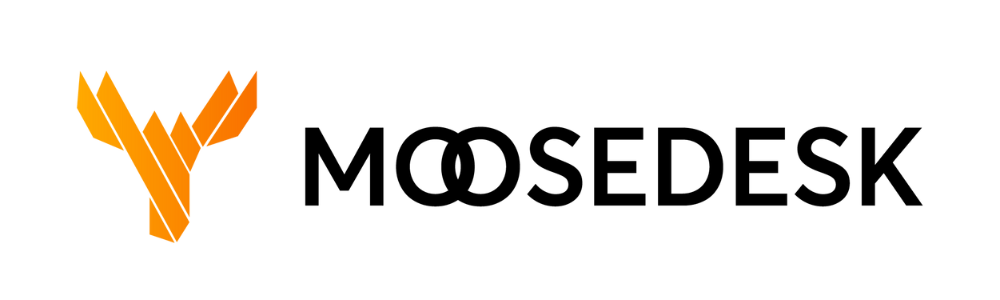Table of Contents
Tag Element is a feature that allows you to categorize and organize tickets, contacts, and other items within the MooseDesk workspace. Tags are essentially labels or keywords that you can assign to tickets to make it easier to search, filter, and manage.
Searching for Tags within Tickets #
You can sort tickets using tags by clicking “Filters” > “Tags” and then choose the tags you want to sort.
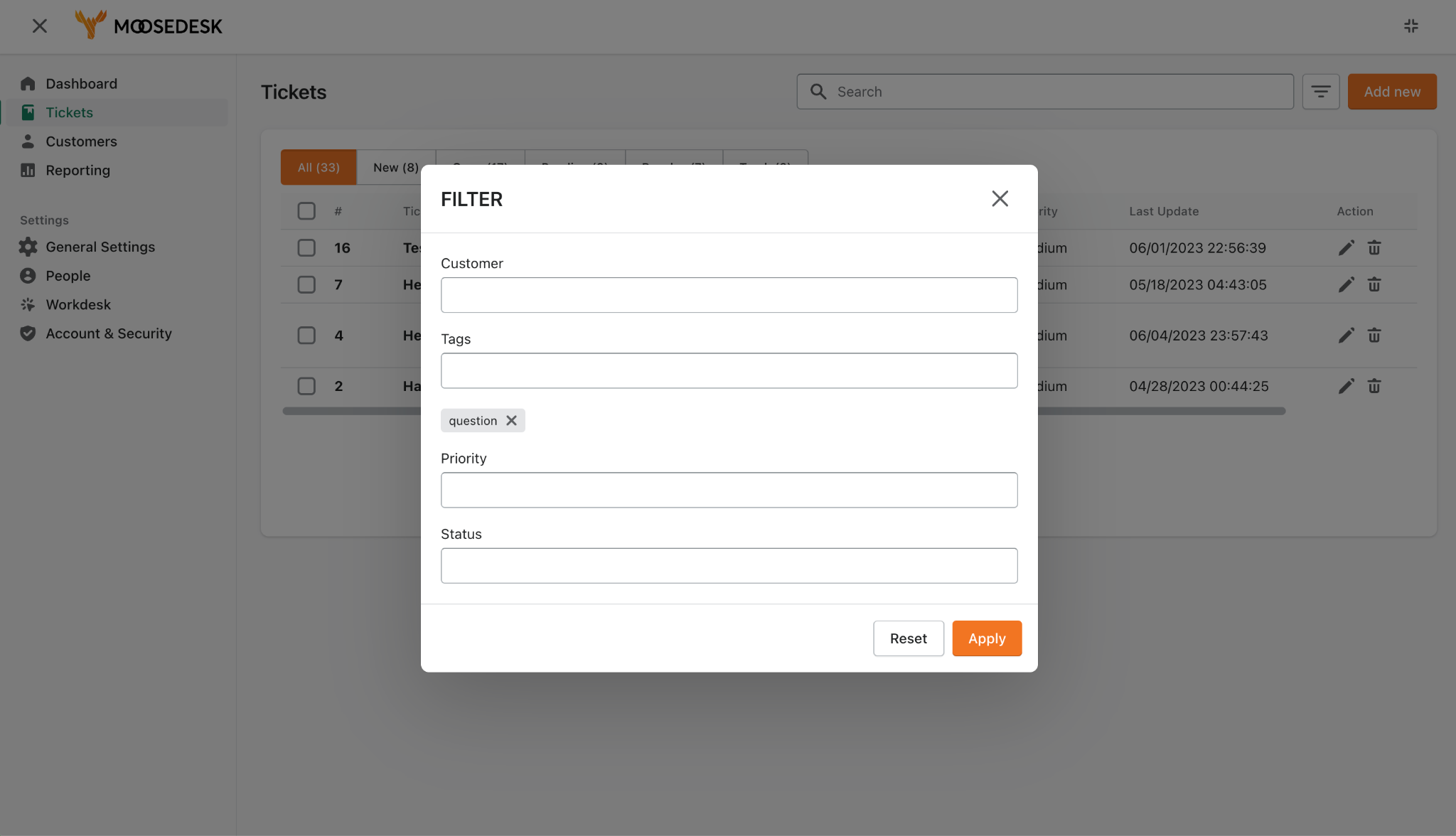
Click Apply to see the results
You can see reports on your Tags in the Reporting section. See more details about Reporting.