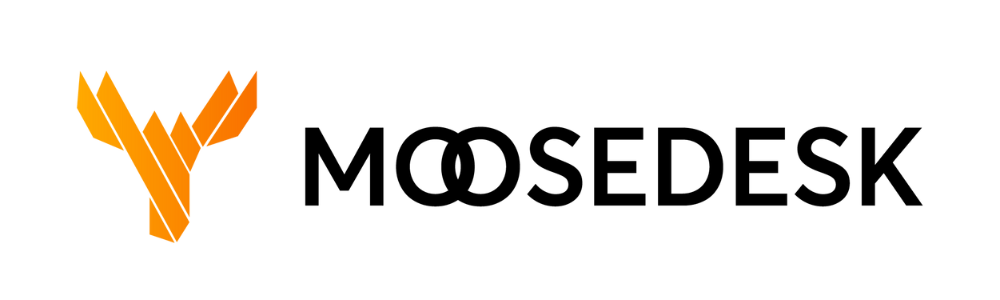MooseDesk’s reports offer a breakdown of key aspects of your daily support operations. Whether you are an agent or an admin, you can use “Reporting” to monitor the support metrics, performance, and gather other in-depth insights. This article introduces all the available metrics and the information you can get.
You can navigate to our “Reporting” tab on the menu and view statistics from the three following reports:
- Overview Report
- Agent Report
- Tag Report
Overview Report #
This report provides you with a high-level overview of your workspace’s performance.
- Tickets Created: The total number of tickets that have been created.
- Tickets Replied: The total number of tickets in which the agents have engaged.
- Tickets Closed: The total number of closed tickets.
- First Response Time: The metric refers to the duration it takes for an agent to provide an initial response to a customer’s ticket or inquiry. It measures the time elapsed between the Customer submitting the ticket and the agent’s first response.
- Resolution Time: The amount of time it takes for a ticket to be fully resolved or closed. It measures the duration between the ticket’s creation and its final resolution, typically when the Customer’s issue or request has been successfully addressed and marked as resolved by the agent.
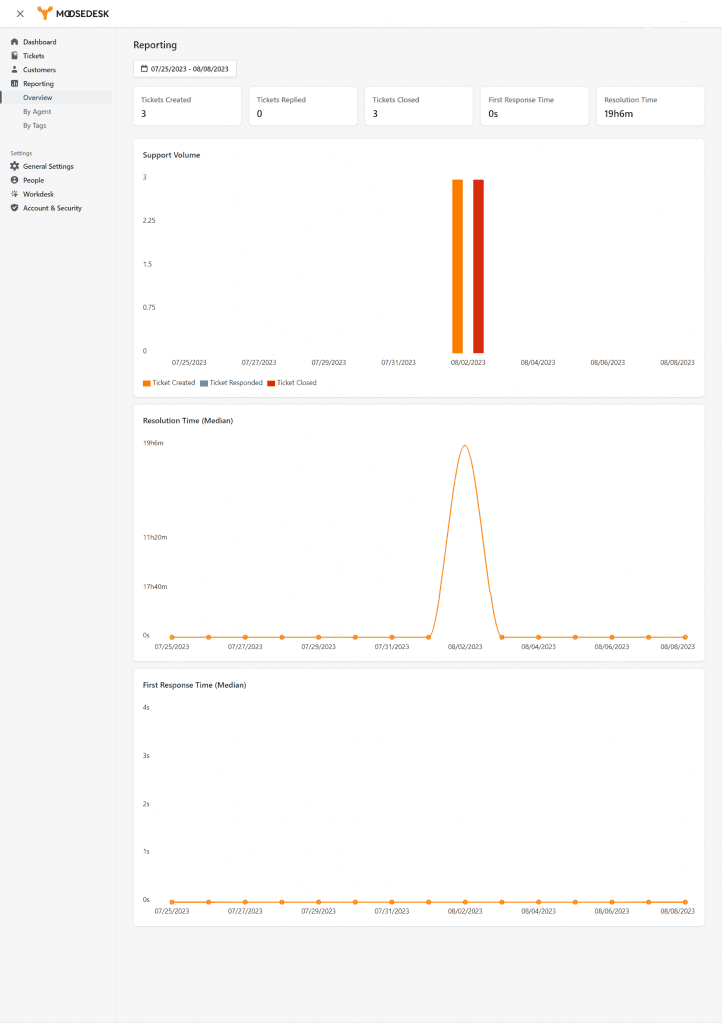
By Agents Report #
The “By Agents” report gives you a detailed report of your agents’ productivity by looking into the total number of ticket assigned, closed, and resolved.
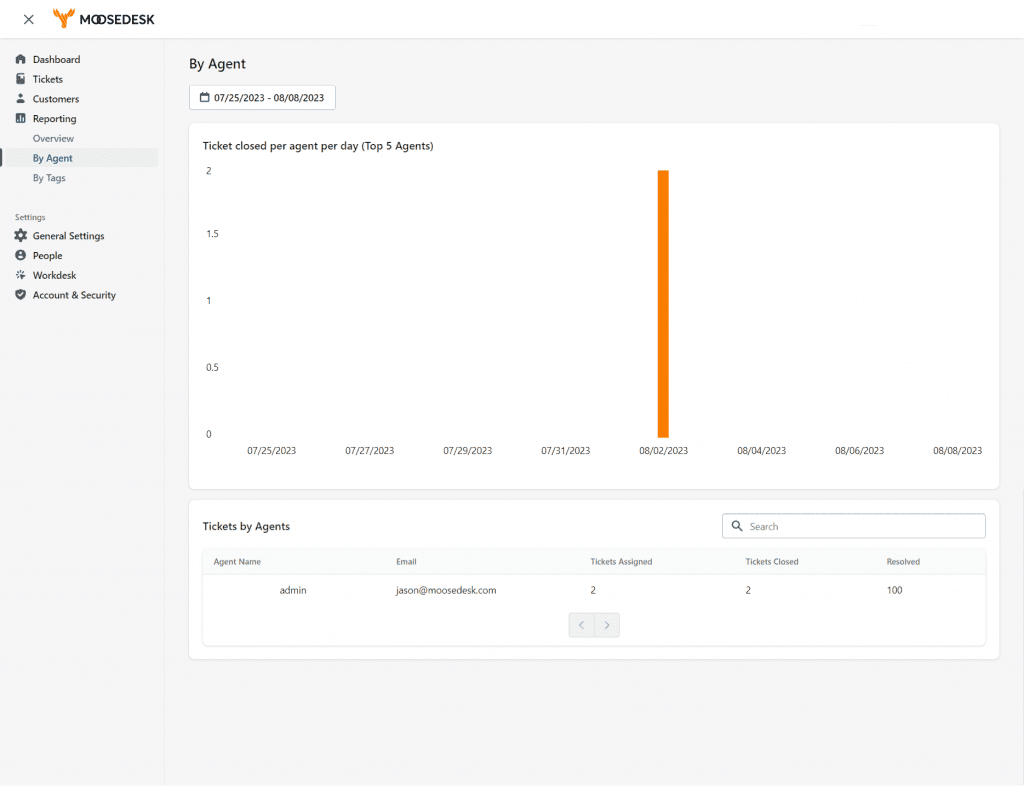
By Tags Report #
By tagging each conversation to categorize all the issues and concerns of the Customers, you might wonder which one is the most common or which one has the highest resolution rate. This report will help you answer this question throughout.
Head to the “By Tags” report and you can see the list of all created tags along with the total number/percentage of tickets with each tag and more importantly, the percentage closed.
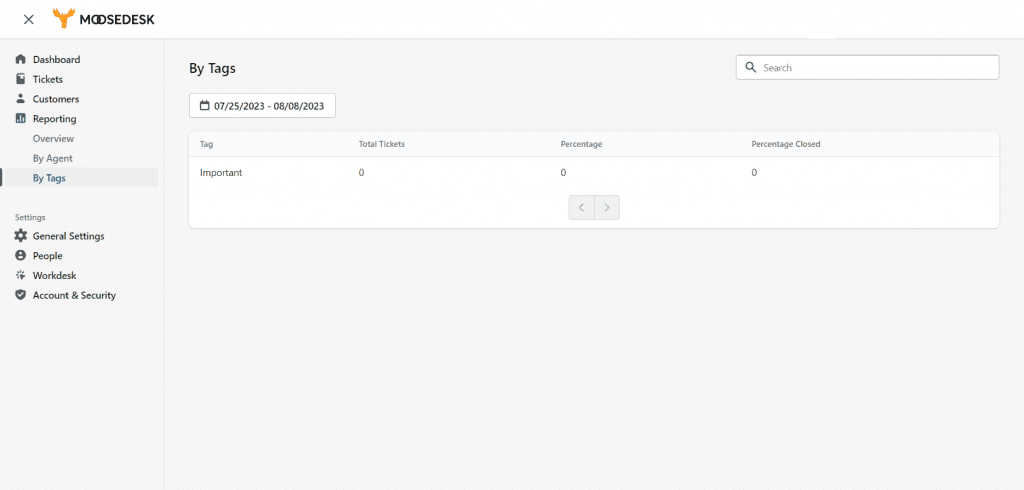
Note: All metrics can only be filtered within the 14-day time period.
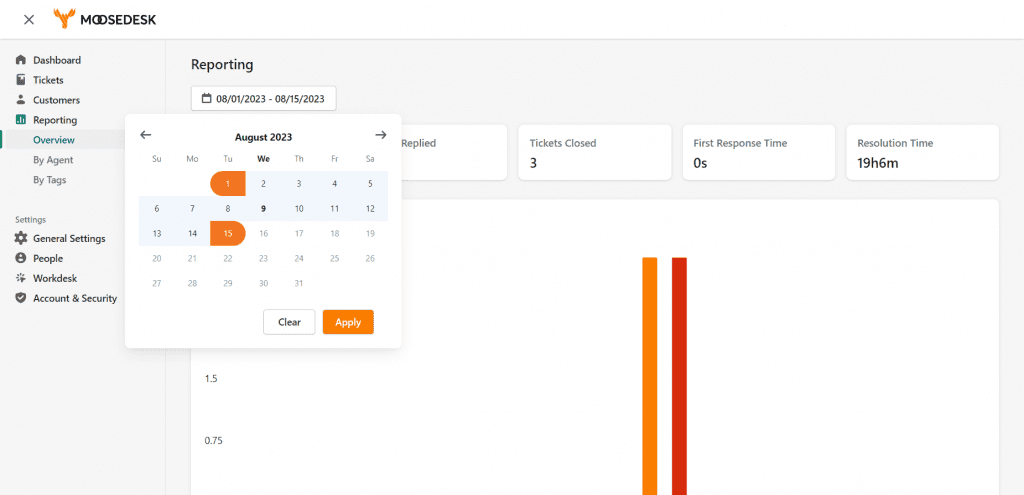
Support Channels #
If you ever need assistance, our Help Center is packed with comprehensive guides and tutorials.
At MooseDesk, we’re always here to help. Our dedicated email and live chat teams are available around the clock. Drop us an email at help@moosedesk.com, or click the Live Chat icon located at the bottom left corner of the MooseDesk Dashboard, our official website, and even within this Help Center.