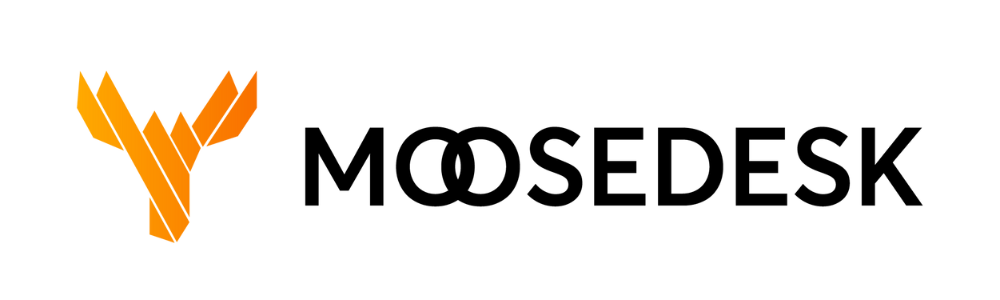Bulk actions allow you to perform certain actions on multiple tickets simultaneously, streamlining the ticket management process and saving time for support agents.
Instead of manually performing individual actions on each ticket, bulk actions allow agents to apply changes or updates to a selected group of tickets at once. This feature is particularly useful when dealing with a large volume of tickets or when addressing common issues that require similar actions.
Bulk Assign #
Step 1: Navigate to the “Tickets” tab
Step 2: When multiple tickets are selected, the “Search” box will be replaced with “Assign to” and “Set status“, allowing you to assign these selected tickets to an agent or/and set the status for all of them at once
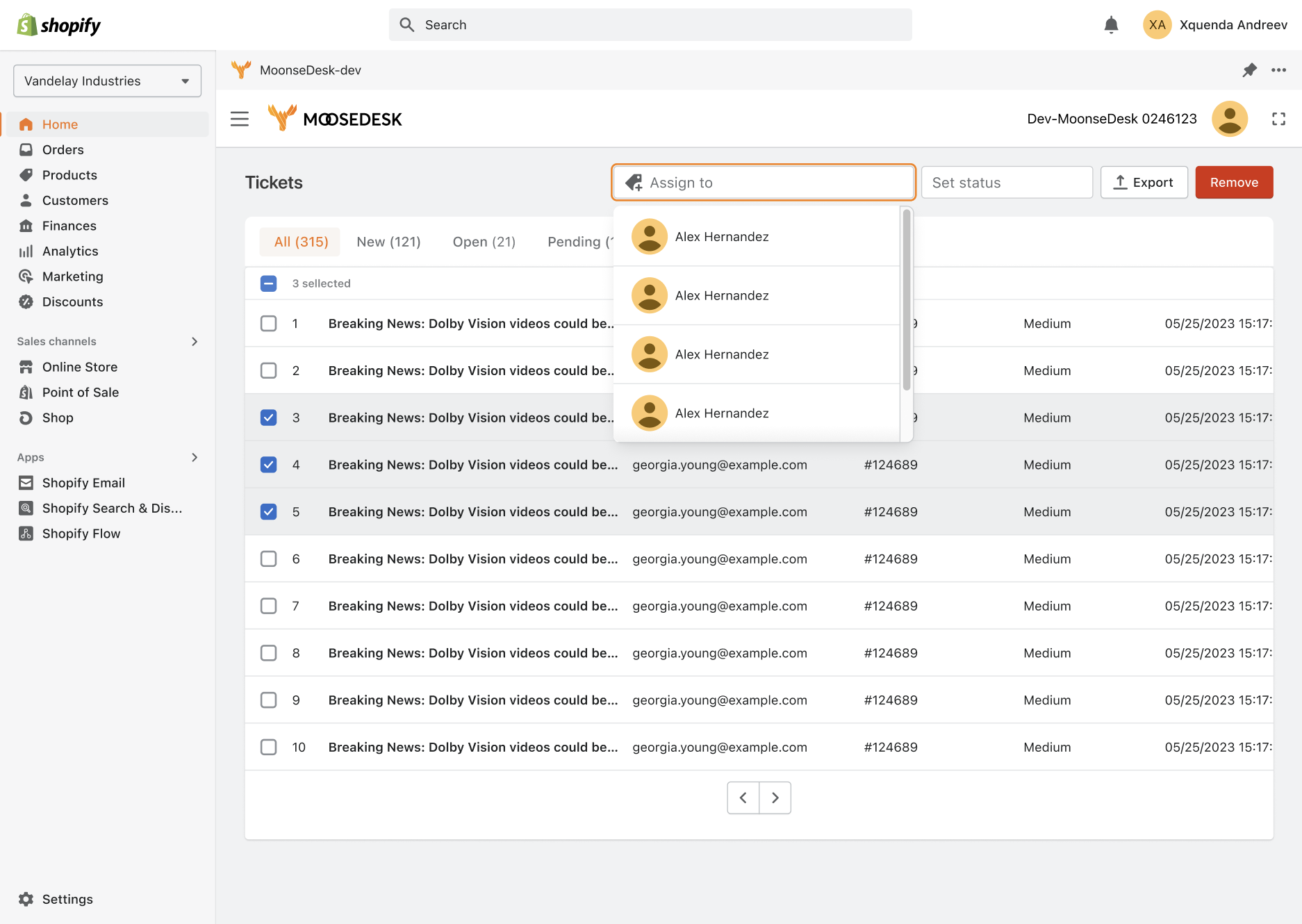
Bulk Delete #
You can also delete multiple tickets by selecting all the tickets you want and clicking “Delete“
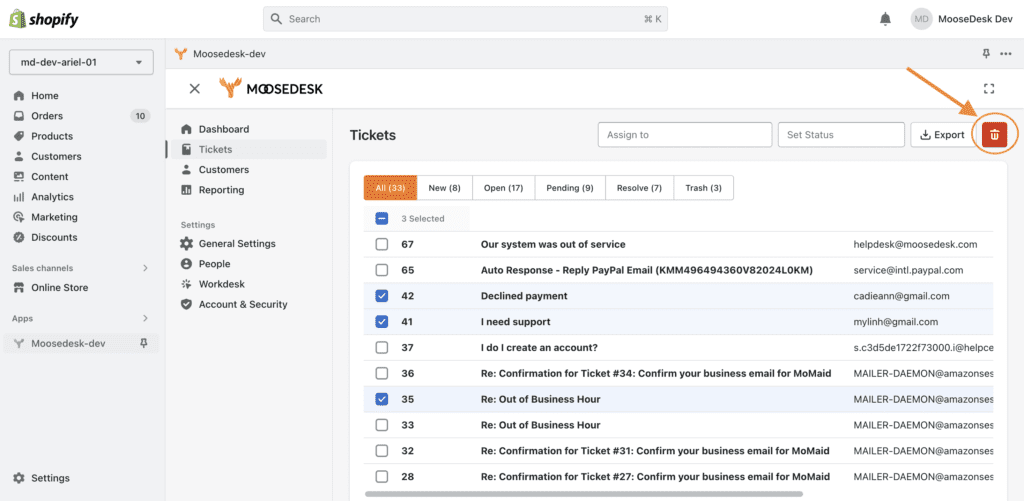
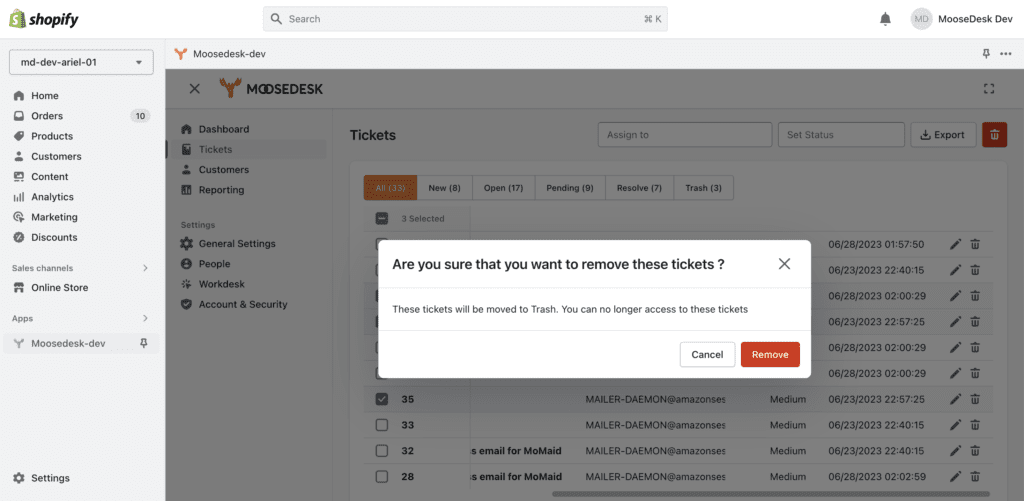
Support Channels #
If you ever need assistance, our Help Center is packed with comprehensive guides and tutorials.
At MooseDesk, we’re always here to help. Our dedicated email and live chat teams are available around the clock. Drop us an email at help@moosedesk.com, or click the Live Chat icon located at the bottom left corner of the MooseDesk Dashboard, our official website, and even within this Help Center.