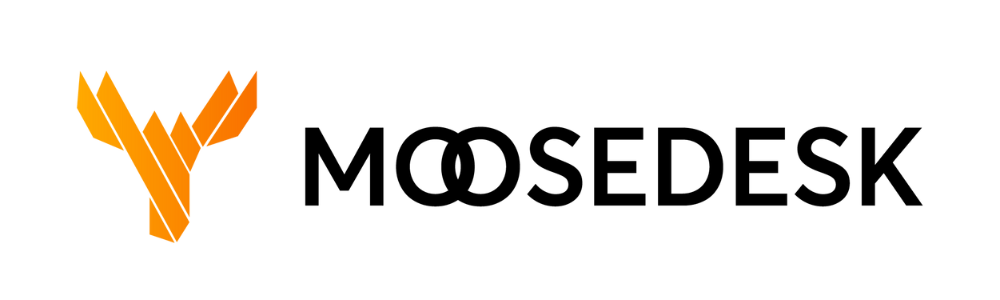MooseDesk’s Settings section is where you can make all the necessary configurations to allow your support team to operate effectively and efficiently.
You can have access to four different settings including:
- General Settings: This is where you can make changes to the default outbound email address, Help Widget, and Business Hours
- People: This is where you can manage your Agents, Groups, and permission roles
- Workdesk: This is where you can manage your Tags
- Account & Security: This is where you can manage the security access to your account like Username, Password, or two-step authentication (2FA)
Let’s dive into each section to discover all the modifications you can make to your workspace.
In this section #
Support Channels #
If you ever need assistance, our Help Center is packed with comprehensive guides and tutorials.
At MooseDesk, we’re always here to help. Our dedicated email and live chat teams are available around the clock. Drop us an email at help@moosedesk.com, or click the Live Chat icon located at the bottom left corner of the MooseDesk Dashboard, our official website, and even within this Help Center.