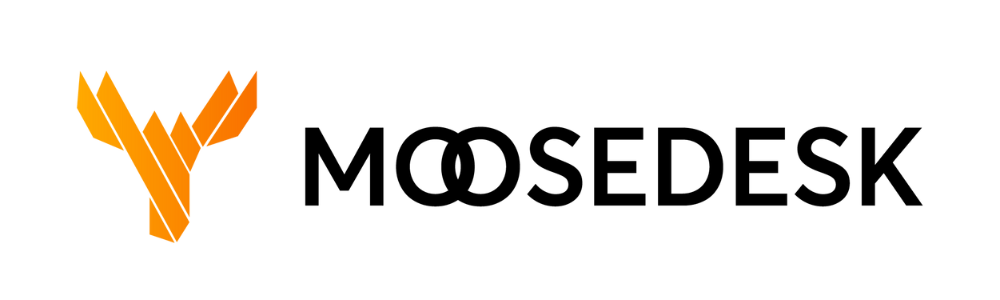The Tickets tab is where you’ll spend most of your time in MooseDesk. This is where you can view, manage, and respond to support tickets from Customers across all your support channels. We give you the tool you need to stay organized, efficient, and responsive to your Customers’ needs.
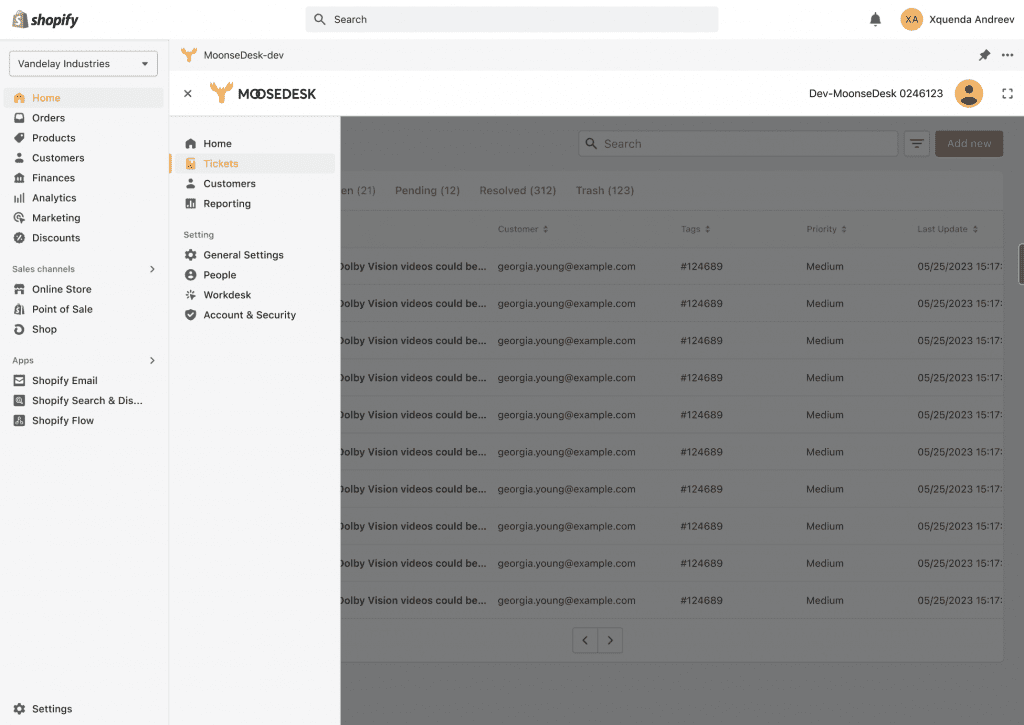
From here, you can easily filter, search for tickets, assign them to specific team members, and prioritize them based on their urgency. In this article, we’ll walk you through the key features of the Tickets tab and show you how to use them to streamline your support workflows and deliver exceptional customer experiences.
In this section #
- What are tickets?
- How to create & manage tickets
- How to reply & forward tickets
- How to filter your tickets
- What are bulk actions?
Support Channels #
If you ever need assistance, our Help Center is packed with comprehensive guides and tutorials.
At MooseDesk, we’re always here to help. Our dedicated email and live chat teams are available around the clock. Drop us an email at help@moosedesk.com, or click the Live Chat icon located at the bottom left corner of the MooseDesk Dashboard, our official website, and even within this Help Center.